2 2.4 iCal
© 2009 Thorsten Kisner
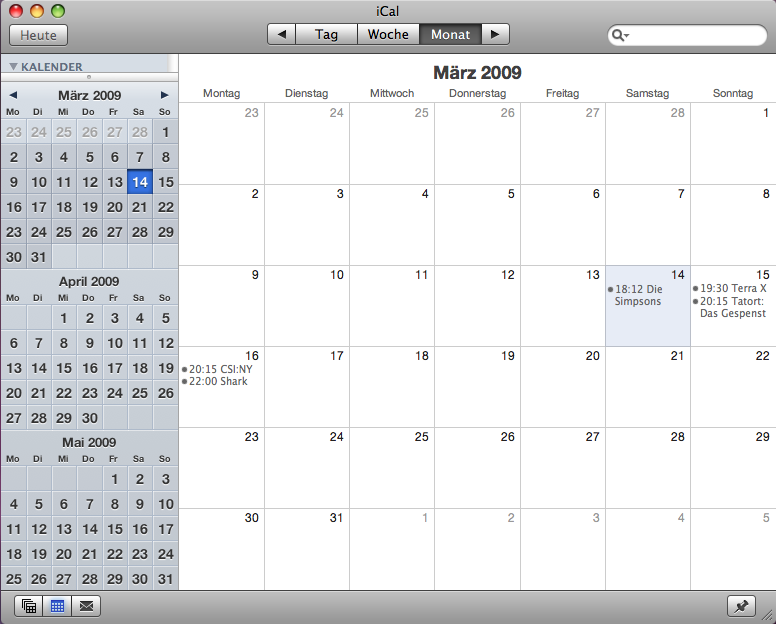
Abb. 7: iCal
Figure Abb. 8 shows the badge support for EPG details. The images are stored in the specified tmp-directory in the section images (see Kap. 3.3)
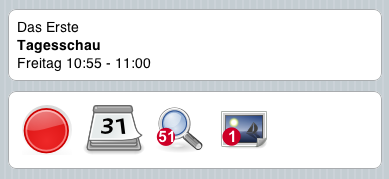
Abb. 8: Badge Support
Currently badges are available for:
1.
EPG details - Search Recurrences: The number indicated the number of recurrences for this entry. If you tap the magnifying glass you will see them on the top of the screen.
2.
EPG details - Images: The number of images available on you local machine for this entry.
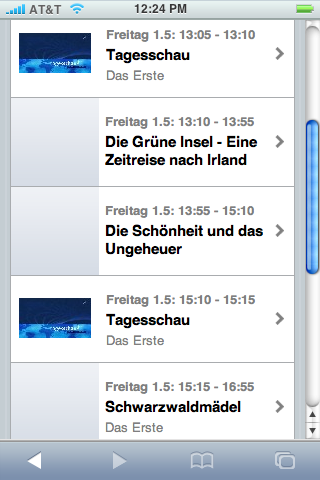
Abb. 9: Channel Program with Image Preview
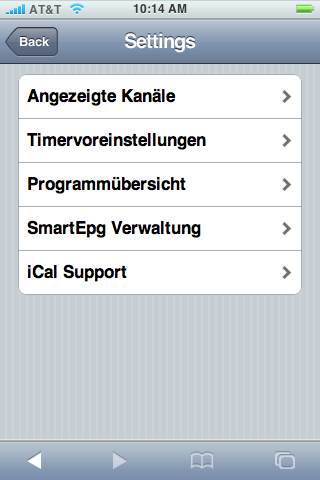
Abb. 10: jVDR Settings
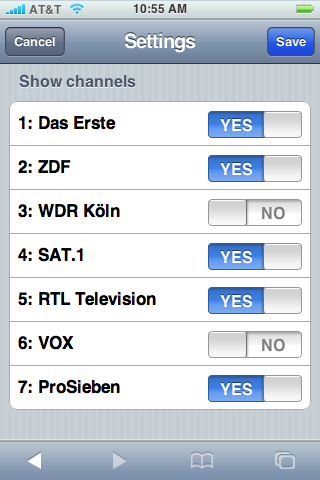
Abb. 11: Shown Channels
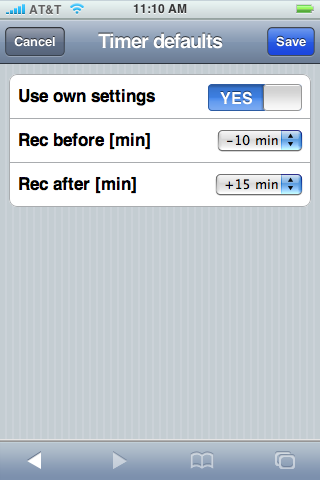
Abb. 12: Timer defaults
The iCal-Support relies on active SmartEPG and can be configured in Einstellungen - iCalSupport. A new access-key to the users iCal view can be generated if neccessary.
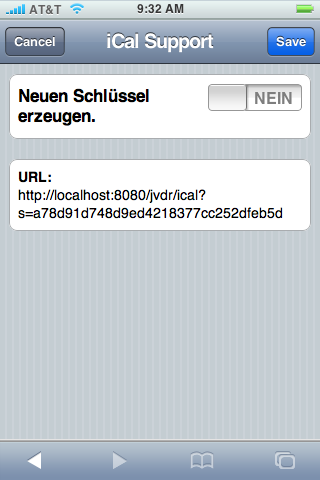
Abb. 13: iCal Settings
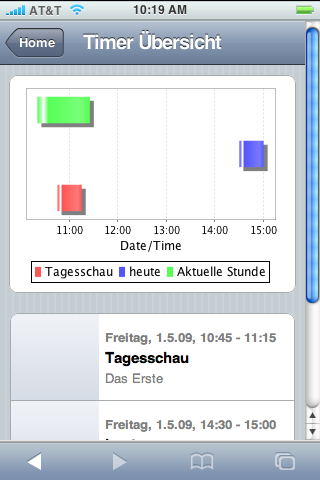
Abb. 14: Timer
Potential timer conflicts are indicated in the EPG overview with a warning symbol.
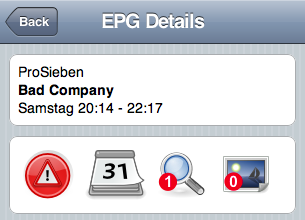
Abb. 15: Record will result in a potential timer conflict